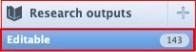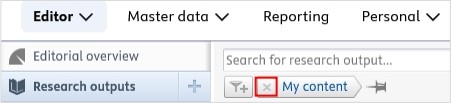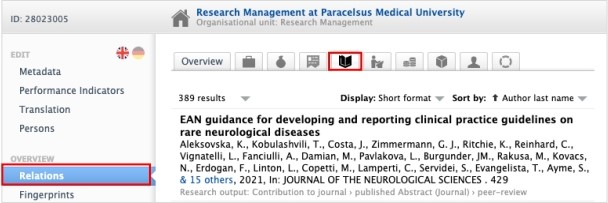2. Check on the Content Related to Your Organisational Unit(s)
As an Editor, you have the access to the data of your organisational unit(s).
The Editable category in content types, such as the content type research outputs, includes only those research outputs where the organisations unit (of the rditor) the managing organizational unit is:
You have two options to reach every research output of your organisational unit:
1. option:
1. Go on Editor in the header and select Research outputs.
2. Remove the My content filter:
3. Click on the Add filter ![]() icon.
icon.
4. Select Organisations and fill in the name your organisational unit(s).
5. Click on the pin icon ![]()
6. Add a name to the new filter.
7. Save the filter.
Now you can view, filter and download (at the bottom of the window) all research outputs of your organisational unit(s).
2. option:
1. Go on Master Data in the header and select Organisational units.
2. Select your organisational unit and click on the name of it.
3. Go on Relations tab.
4. Select Research outputs.
Now you can view and filter all research outputs of your organisational unit. Please note, that downloading the data from this window is not possible.
You can use these three abovementioned methods for other content types, such as activities, prizes.
If you are a Researcher as well, you can check on your own records by selecting the My research output option:
Refer to the PMU PURE Researcher Guide for options on searching, filtering, viewing, and exporting the various content types.