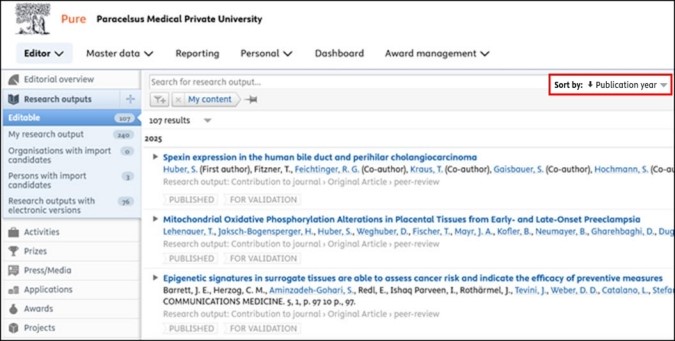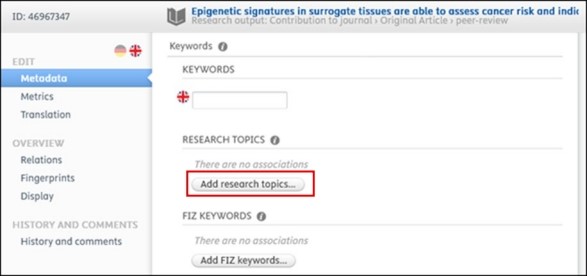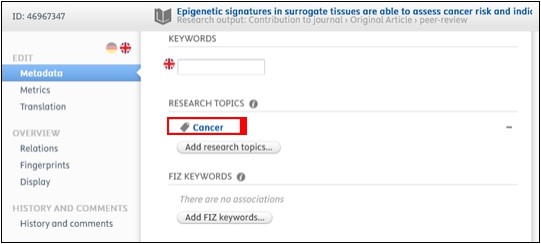3.3. Assignment of Research Topics – NEW!
Research topics are important indicators that provide a comprehensive overview of the PMU's scientific and clinical areas of strength and efficiently support reporting.
We therefore ask you to assign one or more applicable research topics in PURE for all publications from publication year 2025 onwards.
The assignment is immediately possible when creating new publications. The RM has reset the workflow for publications from 2025 that have already been entered so that you can easily assign the topics later if you wish.
Please make the assignment for the following publication types:
- Original article
- Review article
- Case report
- Letter to the editor
- Editorial
- Short comment / Notes
- Book
- Chapter
For other categories, such as abstracts, corrections or publications in which only PMU teaching hospitals are involved, no topic assignment is required.
Please note: The assignment can alternatively be made by PURE editors - but not by the RM.
To assign a research topics to research output that has already been imported:
3. Sort the publications in descending order by ‘Publication year’ so that the publications from 2025 are displayed at the top:
4. Assign one or more research topics to the publication:
1. Select the desired publication by clicking on it.
2. Scroll down to the ‘Research topics’ section.
3. Click on ‘Add research topics’.
4. Search for one or more suitable research topics and select them.
For example, we have chosen the research topic Cancer:
5. Click on ‘Save’.
Please ensure that the workflow status ‘For validation’ is not changed:
![]()