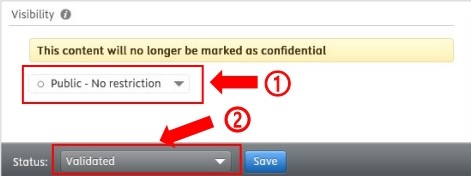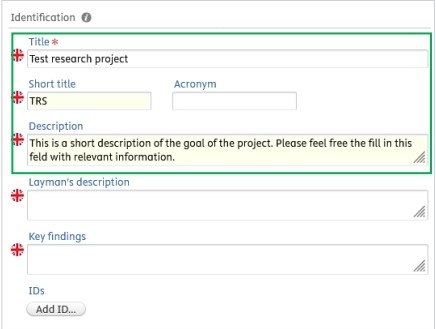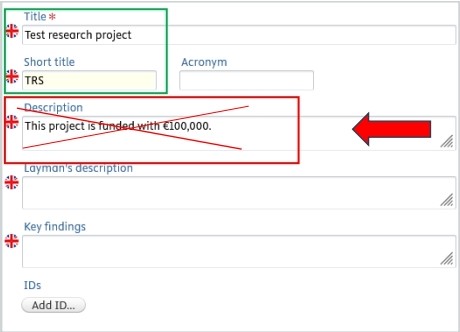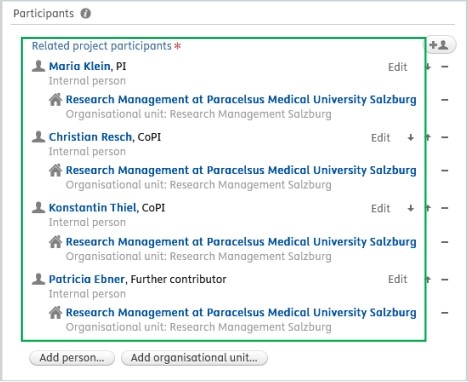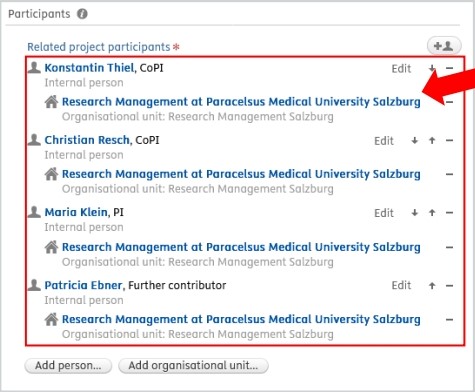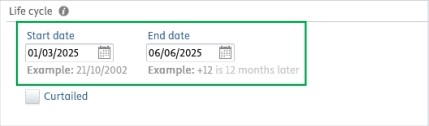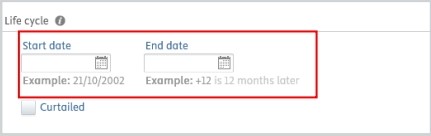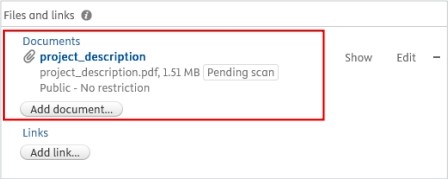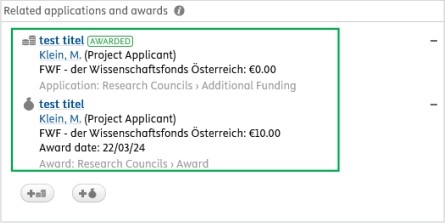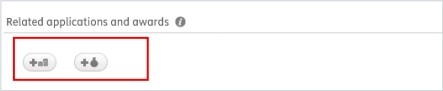4.3. Workflows of Projects – New Role: Validator for Projects
NEW: The role ‘Validator for projects’ has been activated in the profiles of PURE editors.
This role allows you to set the workflow status of projects to ‘Validated’. Projects labelled as ‘Public’ ① (please note: visibility must be actively set to ‘Public’) AND validated ② will appear immediately in the PURE portal and on the PMU website the following day.
The visibility and workflow status can be found at the bottom of the project dialogue window in PURE:
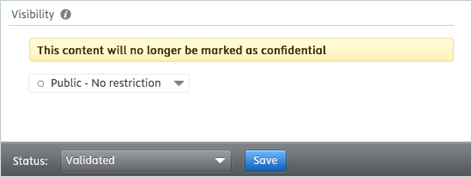
This role also authorises you to update or correct projects that have already been validated (e.g. adjust the duration, add participants, etc.).
After opening the record, click on the pencil icon to update or correct the project data:
Budget information is generally never displayed in the PURE Portal or on the PMU website, only information on the project participants, the duration, the related internal and external organizational unit(s), labels (so-called fingerprints) generated based on the underlying awards/grants, and a link to the project website.
You can only set projects to ‘Validated’ or subsequently edit already validated projects for which your organisational unit is noted as the managing organisational unit.
Short Checklist, which you must check and correct if necessary before setting the project to ‘Validated’:
ü Project type
ü Title
ü Participants
Desired order of related project participants:
- PI
- Co-PI
- Other contributors
→ For several people in the same role: sort alphabetically
ü Managing organisational unit: Order: PI > Co-PI > other contributors
If you wish to correct the managing organisational unit but are unable to select the correct one, please write a comment on the record or contact RM at pure@pmu.ac.at.
ü Collaborative partners
- Select ‘Yes’ if the project is a cooperation between an organisational unit (OU) of the PMU/SALK/Nuremberg Hospital and one or more external organisations.
- Select ‘No’ if only internal OUs of the PMU/SALK/Nuremberg Hospital are involved (no external organisations).
ü Life cycle (start and end date)
ü Visibility: Visibility is set to ‘Confidential’ by default. Set this to ‘Public’ if the project is to be displayed in the PURE portal and on the PMU website.
If available:
ü Delete budget information if it is specified in the fields of the ‘Identification’ category.
The budget information in the associated ‘Application/Award’ record must remain! (Those categories will not be displayed in the portal).
Note: This does not affect the linked funding applications or awards - these remain unaffected.
ü Remove uploaded documents.
Optional data: In addition to the abovementioned information, please feel free to fill in the optional fields as well, such as the project description, keywords, or links to related research outputs.
Examples for correct and incorrect project records
CORRECT example 1:
ü title is filled in
ü short title* is filled in
ü description* is filled in
ü none of the fields under “identifications” contain budget information
*: optional field
INCORRENTINCORRECT example 1:
! description contains budget information → please remove immediately:
CORRECT example 2:
ü the order of the participants follows the desired order, and persons with the same role are sorted alphabetically:
INCORRECT example 2:
! the roles of the participants do not follow the desired order, and individuals with the same role are not sorted alphabetically → please correct the order by clicking on the arrows:
CORRECT example 3:
ü both the start and end date fields are field in:
INCORRECT example 3:
! none of the lifecycle fields are filled in – please make sure to enter at least the start date. If the end date is not yet known, please provide an estimated end date:
You can update the period at any time by opening the record and clicking the pencil icon.
CORRECT example 4:
ü a link* has been added, but no document has been uploaded:

*: optional field
INCORRECT example 4:
! a project document (PDF, Word, etc.) has been uploaded → please remove it immediately by clicking on the minus:
CORRECT example 5:
ü there is an associated application and award linked to the record:
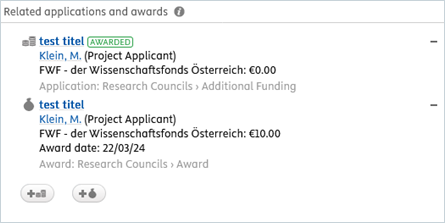
The budget information in the associated ‘Application/Award’ record must remain! (Those categories will not be displayed in the portal).
INCORRECT example 5:
! no associated application and/or award linked to the record:
In this case, you either removed the related application and/or award, or you did not relate the project to an application and/or an award. Both are incorrect, as each project must be linked to the appropriate budget-related categories. Non-competitive projects must be linked to an award, while competitive projects must be linked to both an application and an award. For more details, please refer to Chapter 3.1.1 Addition to Applications, Awards and Projects.
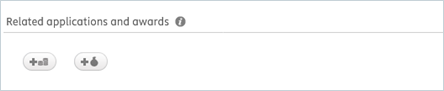
Important
RM does not validate projects; therefore, it is important that you keep an eye on the projects associated with your organisational unit(s) (you can find them in the category Editable under projects).