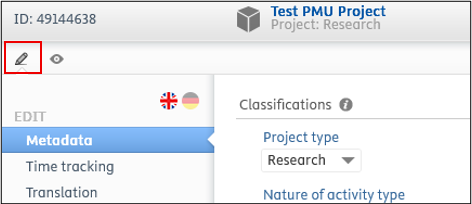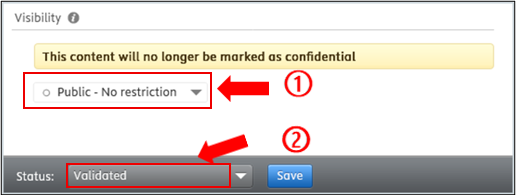Question 3: I have entered a research project in PURE, but it does not appear in the PURE Portal. What should I do?
Only projects that are both publicly visible and validated appear on the PURE Portal.
For **PURE editors**:
Projects can be validated as long as they remain in the ‘Editable‘ category. Once the project no longer appears in this category, another PURE editor becomes responsible for its management (including validation). Should a modification still be required, please contact the Research Management team at pure@pmu.ac.at.
For projects in the ‘Editable’ category:
- Log in to PURE (for details see Question 1).
- Open the project entry.
- Click the pencil icon:
4. Review the entry, particularly regarding the title, project participants, organisations, and project duration, and make changes if necessary. Make sure the visibility is set to ‘public’ ①, and the project status is set to ‘validated’ ②:
5. Click ‘Save’.
Budget information is never displayed in the PURE Portal. Only details about the project participants, the project duration, the involved organizational units, and, if available, a description (fingerprint) and a link to the project website are shown.
For more information on how to validate a project, please refer to the PURE Editors’ Guide starting on page 20.
For **Researchers**:
Please contact the responsible PURE editor or the Research Management team at pure@pmu.ac.at to request a change in the visibility and/or validation status of the project.