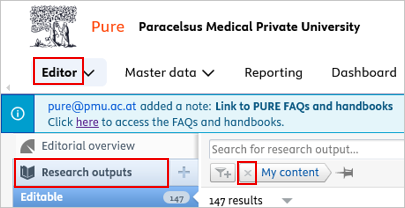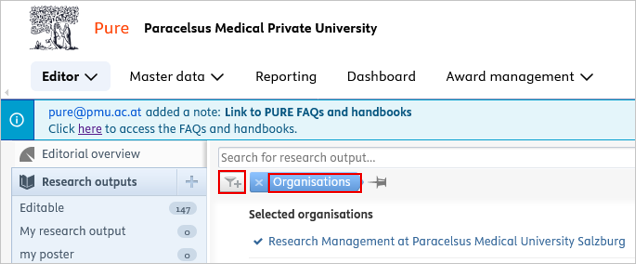Question 5: I have PURE editor rights but do not see all publications of my organizational unit under ‘Editable‘. How can I get full access?
Under the ‘Editable’ section, you will only see publications where your organizational unit is listed as the managing organizational unit.
To view all publications of your unit:
1. Log in to PURE (for details see Question 1).
2. Click on ‘Editor’ in the header then select ‘Research outputs’, and remove the ‘My content’ filter’:
3. Click ‘Add filter’ and select the filter ‘Organisation’ and search for your unit:
1. 4. Click on the pin icon 
![]()
menu.menu.
Your saved filters will appear in the left-hand menu and are automatically kept up to date.