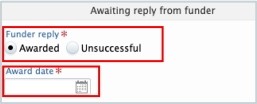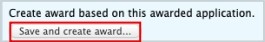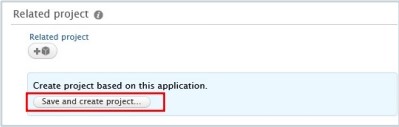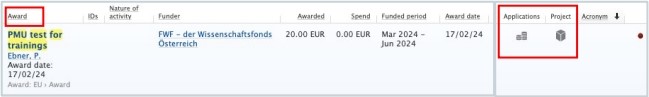3.1.1. Addition to Applications, Awards, and Projects
Editors have the authority to carry out certain workflow steps for Applications, such as “Submit: funder” and “Reply received from funder”.
If you (or a researcher from your organisational unit) has submitted the application to the funder,funder, you need to
1. Select “Submitted” in the workflow at the bottom:
![]()
2. Fill in the field “Date submitted”:
If you (or a researcher from your organisational unit) has received a reply from a funder, you also need to:
1. Select “Reply..” in the workflow at the bottom:
![]()
2. Select the type of the reply, and if relevant, fil in the “Award date” field:
In case of a positive answer from the funder (awarded application), please:
1. Contact RM at PURE@pmu.pure@pmu.ac.at.
2. An award need to be created. The easiest way to do it is to open the application and use this shortcut:shortcut. For the details of projects see section Awards - Details
3. Create a project based on the awarded application by opening the Application and clicking on the “Save and create project” button. For the details of projects see section Projects - Details).
4. Click on Save.
In summary, in case of a funded project, you need to create three data types: an application, an award, and a project. These data types need to be linked to each other:
![]()
In case of rejection from the funder, the process ends, and you don’t need to create either an award or a project.