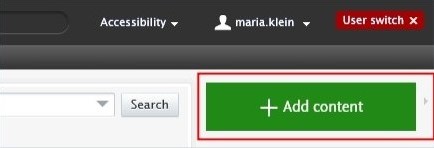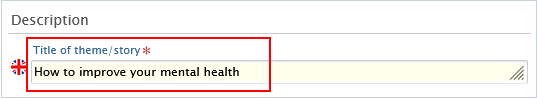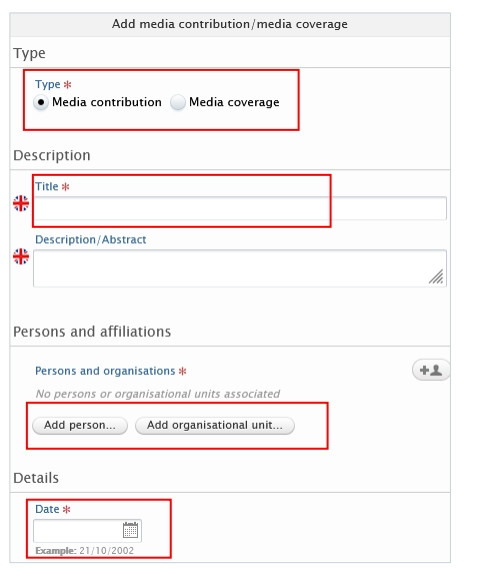Creating Press/Media
Press/Media contents include articles in daily newspapers, tv-reports, radio-talks, etc.
To create a Press/Media content:
1. Click on Add content button:
Or click on the triangle next to Personal in the header, select Press/Media, and then click on the ![]() button:
button:
2. In the Press/Media editor window, you need to enter the relevant information about the content. The required fields are marked with a red star and filling them in is mandatory. Filling in the other fields is optional.
1. Title of theme/story:
Fill in the title of the record.
2. Media contribution/media coverage:
By clicking on the Add media contribution or media coverage button, an editor window will appear. In this window, you need to fill in information regarding:
1. Type: Select the record type.
2. Title: Fill in the title.
3. Persons and organisations: Add associated persons and organisations.
4. Date: Enter the record date.
3. Managing organisational unit:
Select the internal organisational unit, which is responsible for managing the Press/Media record:
4. Click on Save.