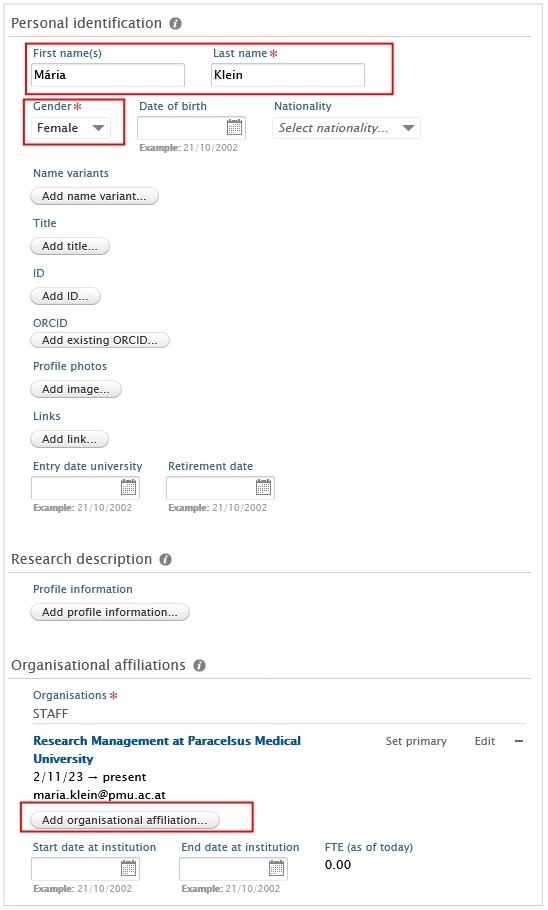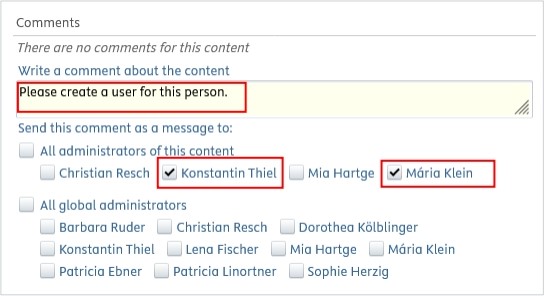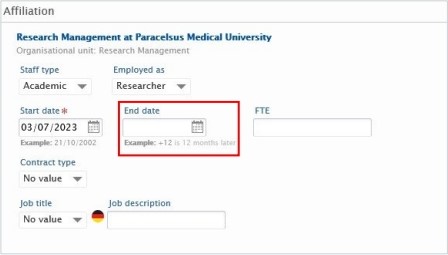3.2. Persons
When a new employee starts to work at your organisation, they need to be registered in PURE.
To create a new Person:
1. Click on Master data in the header:
2. Select Persons, and then click on the ![]() button:
button:
3. In the Person editor window, you need to enter the relevant information about the Person:
1. First name(s) and Last Name:
Fill in the first name(s) and the last name.
2. Gender:
Select the gender from the list.
3. Organisations:
Click on the Add organisational affiliations to register to internal organisational affiliation(s) of the person. Fill in the start date at the institution and register the e-mail address of the new employee.
4. Click on Save.
In the next step, please notify RM by writing a short comment on the record or via e-mail pure@pmu.ac.at with a request to create a user for the person.
Here is an example of writing a comment:
Please make sure to check the boxes next to the names of the admins, and don't forget to click Save at the bottom of the window.
Once the user account has been created, a new employee with a @pmu.ac.at email address registered in their personal profile can log in to PURE via https://my.pmu.ac.at/ by clicking on the PURE icon.
Employees with @salk.at, @klinikum-nuernberg.de e-mail addresses receive their username and password via email and can log in via the following link: https://PURE.pmu.ac.at/admin/login.xhtml.
After that, the person can edit their profile—for example, by adding education/qualification details, positions outside the institution, and more.
Active vs not active persons:
To directly check the active versus not active persons of your organisational unit, please refer to “Persons” tab:
To update data (such as the end date at the organisational unit) to a Person’s profile:
1. Search for the Person.
2. Modify their data in the Editor window. For example, fill in the End date at the organisation unit:
To change the e-mail address of a Person required for PURE login or to add another internal organisation unit affiliation to the Person's profile, please contact RM at pure@pmu.ac.at.