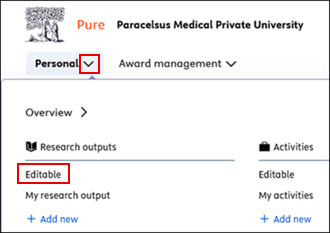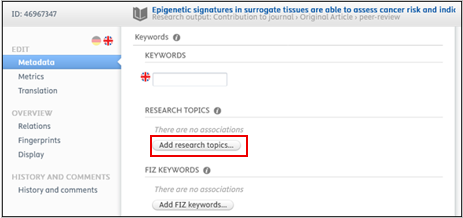Question 6: How can I assign research topic(s) to a publication?
The assignment is immediately possible when creating new publications for both researchers and PURE editors. In this case, just click on the ‘Add research topics’, and select one or more suitable research topics.
Please assign research topics for the following publication from publication year 2025 onwards: Original article, review article, case report, letter to the editor, editorial, short comment/notes, book, book chapter.
For other categories, such as abstracts, corrections or publications in which only PMU teaching hospitals are involved as internal organizations, no topic assignment is required.
For **Researchers**:
Assignment to research topics is possible as long as the publication remains in the ‘Editable‘ category. Once the publication no longer appears in this category, researchers can no longer make any changes. In such cases, please contact the responsible PURE editor or the Research Management team at pure@pmu.ac.at.
For publications in the ‘Editable‘ category:
1. Log in to PURE (for details see Question 1).
2. Click on the triangle icon next to ‘Personal’, then select ‘Editable’ under ‘Research outputs’:
3. Sort the publications in descending order by ‘Publication year’ so that the most recent ones appear at the top.
4. Select the desired publication by clicking on it und scroll down to the ‘Research topics’ section.
5. Click on ‘Add research topics’, and search for one or more suitable research topics, and select them:
6. Click on ‘Save’.
For **PURE editors**:
Assignment to research topics is possible as long as the publication remains in the ‘Editable‘ category. Once the publication no longer appears in this category, another PURE editor becomes responsible for its management (including assignment to research topics). Should a change still be necessary, please contact Research Management at pure@pmu.ac.at.
For publications in the ‘Editable‘ category:
1. Log in to PURE (for details see Question 1).
2. Click on ‘Editor in the header, navigate to ‘Research outputs’, and select ‘Editable’:
3. Sort the publications in descending order by ‘Publication year’ so that the most recent ones appear at the top.
4. Select the desired publication by clicking on it und scroll down to the ‘Research topics’ section.
5. Click on ‘Add research topics’, and search for one or more suitable research topics, and select them:
6. Click on ‘Save’.
Please ensure that the workflow status ‘For validation’ is not changed:
![]()
In the next step, the publication will be validated (checked) by the Research Management.
If you don’t see your question answered here, or have suggestions for additional questions/answers, please contact pure support at pure@pmu.ac.at.