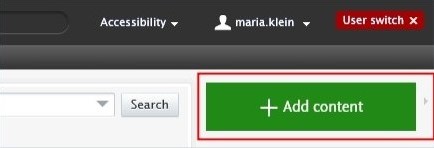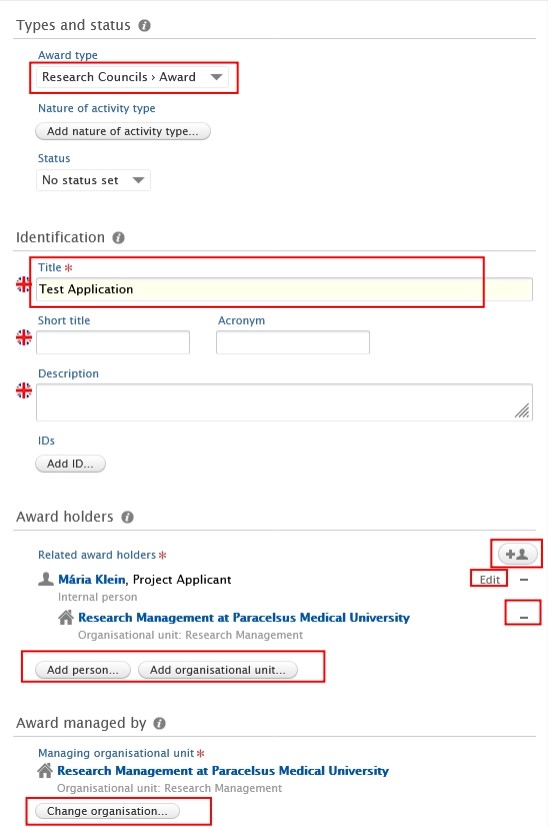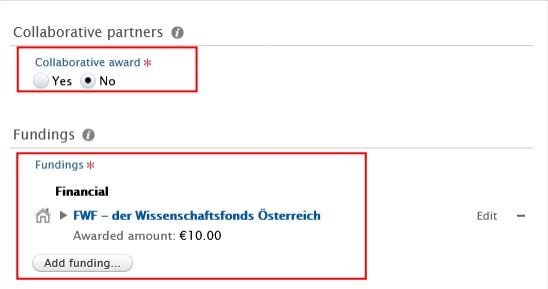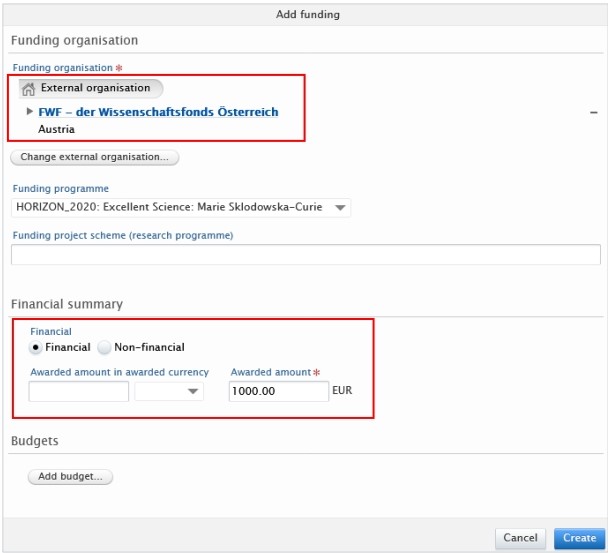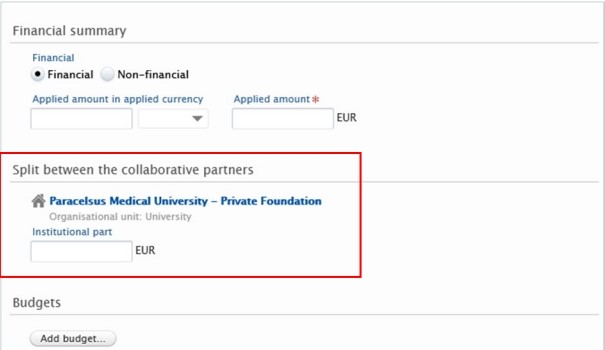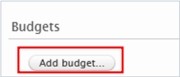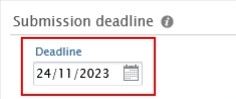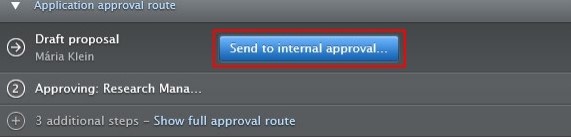3.4. Applications - Details
An application in Pure is a record with information about a Researchers' Application for funding. The application process should be carried out according to the current rules and guidelines. Pure doesn’t replace any parts of the application process, including the approval of your superior. The entry should be in Pure before the planned submission.
To create a new Application:
1. Click on Add content button:
Or click on the triangle next to Personal in the header, select Applications, and click on the ![]() button:
button:
2. Scroll down until you locate the precise type of the item you want to add.
3. In the Application editor window, you need to enter all available information about the item. The required fields are marked with a red star, and filling them in is mandatory. To maintain data quality, we recommend providing information for some of the optional fields as well. The following steps include all the fields you suggested to fill in:
1. Application type:
The default type is Research Councils – Additional funding. Use the dropdown menu if you want to select another type.
2. Title:
Fill in the title of the application.
Pure automatically adds the content creator with the Project Applicant role, along with their organisational unit, to this field.
Click on Edit on the right side if you wish to change your role or your organisational unit. By clicking on the Add person button (left corner) or the add person icon ![]() (right corner) you can add other persons who are related to this application. Click on Add organisational unit if you wish to register additional organisations.
(right corner) you can add other persons who are related to this application. Click on Add organisational unit if you wish to register additional organisations.
4. Managing organisational unit:
Pure automatically adds the internal organisational unit of the content creator to this field. Change the organisational if you need to by clicking on the Change organisation button.
5. Collaborative application:
· Select No if the application is not a collaboration between partners (= only involves internal partners).
· Select Yes if the application involves internal and external partners. By clicking on Add collaborator you can add further collaborators. Choosing Yes allows you to register the split between collaborative partners, which can be done in the Fundings` field (see the next point).
6. Fundings:
Here you can provide your content with information about the funding organisation, financial summary (applied or estimated amount), etc:
· If you selected No in the Collaborative partners field (see point 5), you can manage the funding organisation, funding program, financial summary and add budgets as needed.
· If you selected Yes in the Collaborative partners field (see point 5), you can also manage split funding among project partners in addition to the fields mentioned above.
Optional: Click on “Add budget” in the dialog window if you need to register a split between internal organisational units:
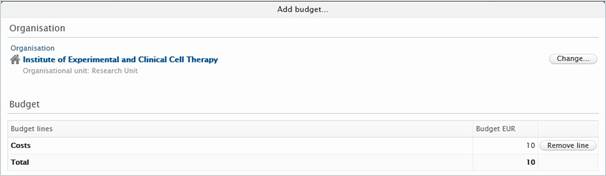
7. Submission deadline:
The entry should be in Pure before the planned submission.
8. Optional: Relations:
You can link your Applications with other Pure content, such as Projects.
4. Click on Send to internal approval.
By default, the visibility type of applications is Confidential:
In the next step, the Application undergoes scrutiny by the RM. This involves a thorough review of the content to ensure accuracy and completeness. It's important to note that while the RM verifies the overall correctness and adequacy of the information, they don't delve into the specifics, such as scrutinizing funding details.
Please get in touch immediately with the Editor of your organisational unit or with RM at pure@pmu.ac.at once you have: 1. submitted the application to the funder, and 2. received a reply from the funder regarding the result of your Application. For the next step, please refer to the section Competitive Projects.