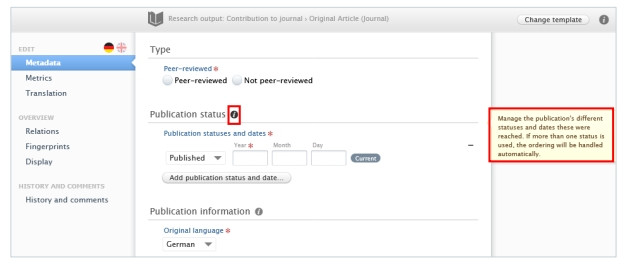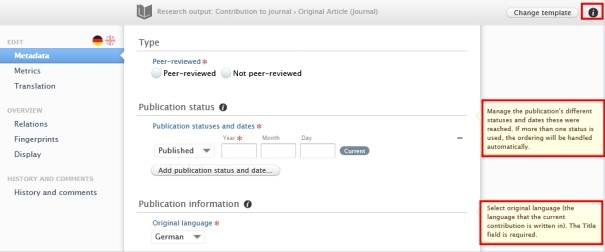9.6. Information Icons
Information icons are valuable tools that assist in correctly filling out fields. We highly recommend using them, especially if you are new to Pure.
To check in one information icon:
To check in all the information icons:
· Click on the information icon in the upper right corner. Now, you can see all the information boxes that belong to the content:
![]()