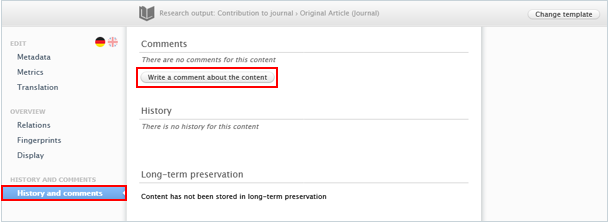9.5. Comments and History
If you want to contact someone about a record in Pure, you can send them a message from that record. This method helps to avoid of the use of print screens, and long correspondence. Writing a comment on a record depends on the workflow state. For example, if a publication has gone through the validation process, writing a comment is no longer possible. In this case, please feel free to contact the RM at pure@pmu.ac.at.
To write a comment about a record:
1. Search for the record.
2. Go on Comments and History.
3. Click on Write a comment about the content:
4. Write a comment in the text box and select the names/roles of the Pure users who you want to see the comment.
Make sure, that you select the checkboxes next to the names, otherwise no message is sent. If admins are also affected, please only select Mária Klein and Konstantin Thiel:
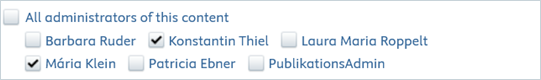
5. Click on Save.
In the next step, users are alerted, and they will see your comment alongside a link to the content.