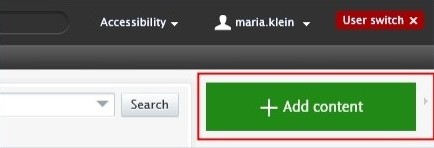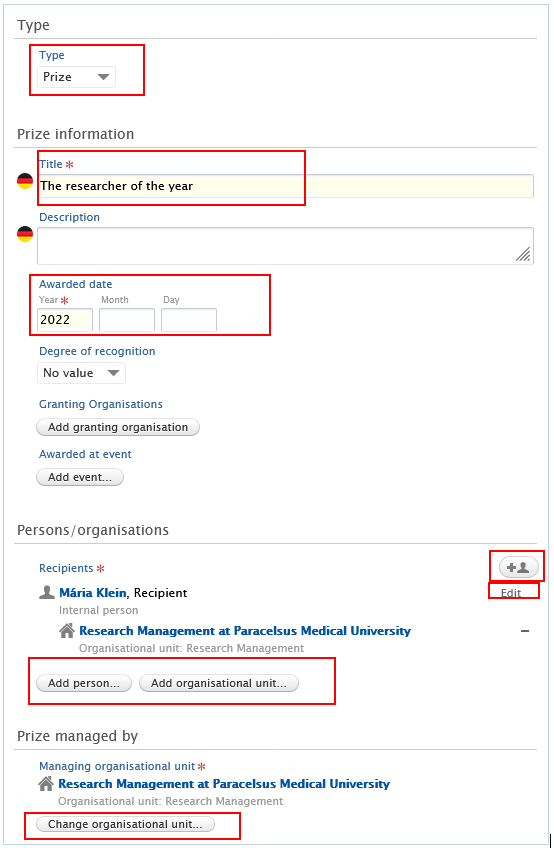Creating Prizes
You can add a prize (honour) to your Pure profile.
To add a new prize, you will be provided with:
1. Click on Add content button:
Or click on the triangle next to Personal in the header, select Activities, and then click on the ![]() button:
button:
2. Click on Prizes in the left pane, then select the type of Prize.
3. In the Prize editor window, you need to enter all available information about the item. The required fields (listed above) are marked with a red star and filling them in is mandatory. Filling in the other fields is optional.
1. Type:
The default type is prize, use to dropdown menu if you need to choose another type.
2. Title:
Fill in the title of the prize.
3. Awarded date:
Fill in the title and awarded date of the prize.
4. Recipients:
Pure automatically adds the content creator with the Recipient role, along with their organisational unit, to this field. Click on Edit on the right side if you wish to change your role or your organisational unit. By clicking on the Add person button (left corner) or the add person icon ![]() (right corner) you can add other persons who are related to this activity. Click on Add organisational unit if you wish to register additional organisations.
(right corner) you can add other persons who are related to this activity. Click on Add organisational unit if you wish to register additional organisations.
5. Managing organisational unit:
Pure automatically adds the internal organisational unit of the content creator to this field. Click on Change organisational unit if you want to change the current organisational unit for another intern organisation.
6. Optional: Relations:
Other content from Pure can be linked to the content you want to submit. Add relations, for example Research outputs to content that is relevant here.
4. Click on Save.